Bulk Edit WooCommerce Products With Ease.
Setary is the smartest way to bulk edit WooCommerce products and variations — all in a lightning-fast spreadsheet environment.
or try the demo
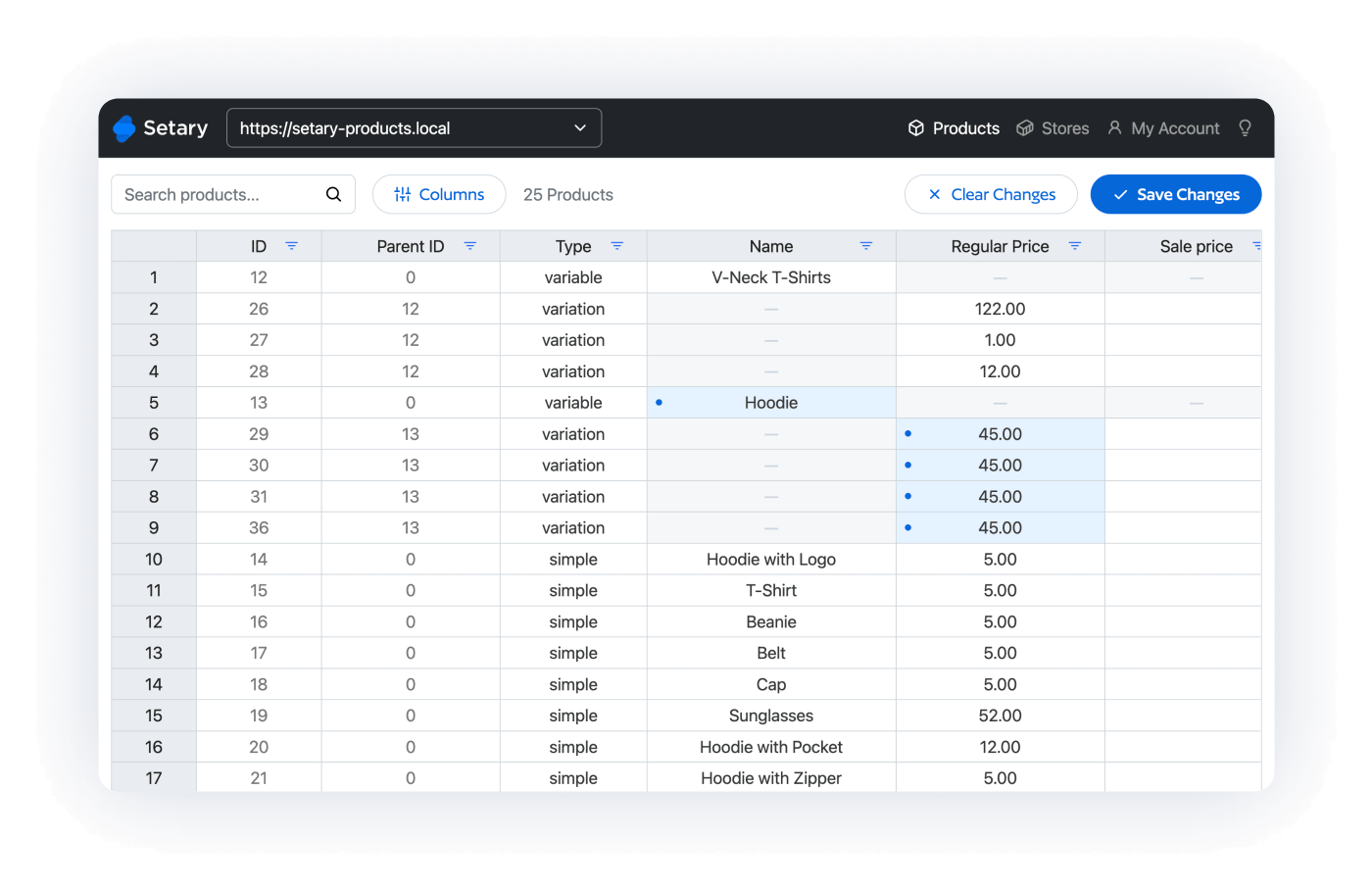
Trusted by these popular software brands
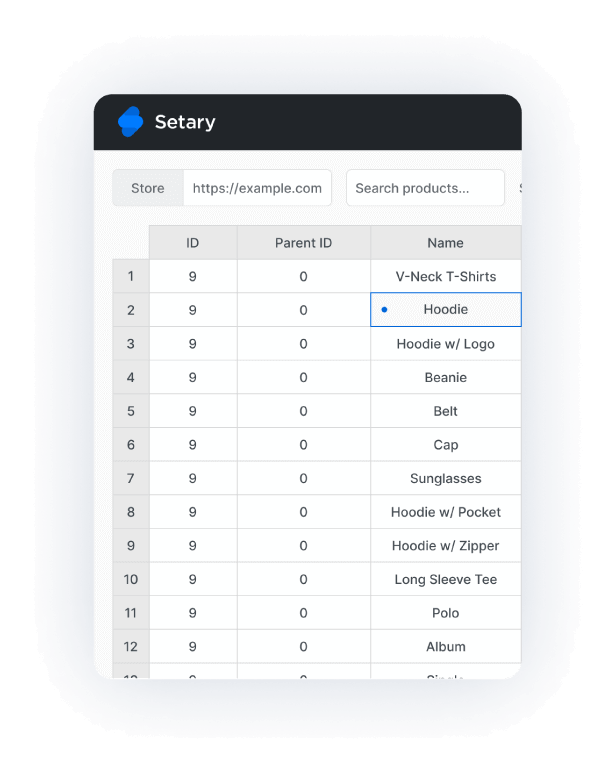
Lightning-fast bulk editor for WooCommerce products and variations
Setary makes bulk editing your WooCommerce products and variations a breeze. Quickly modify your product pricing, stock numbers, product name, and so much more.
Stock management and product pricing
Editing product prices and stock is normally a painful process. Speed up the process with Setary’s spreadsheet editor and save hours of time.
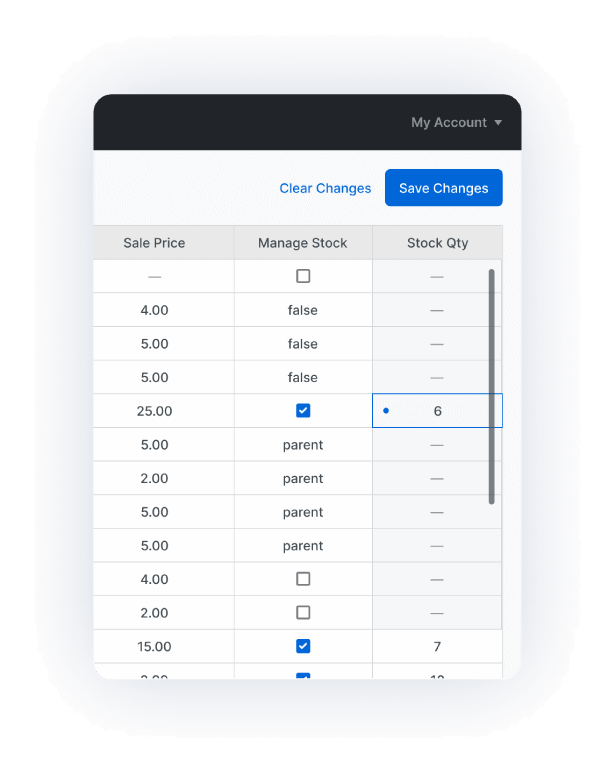
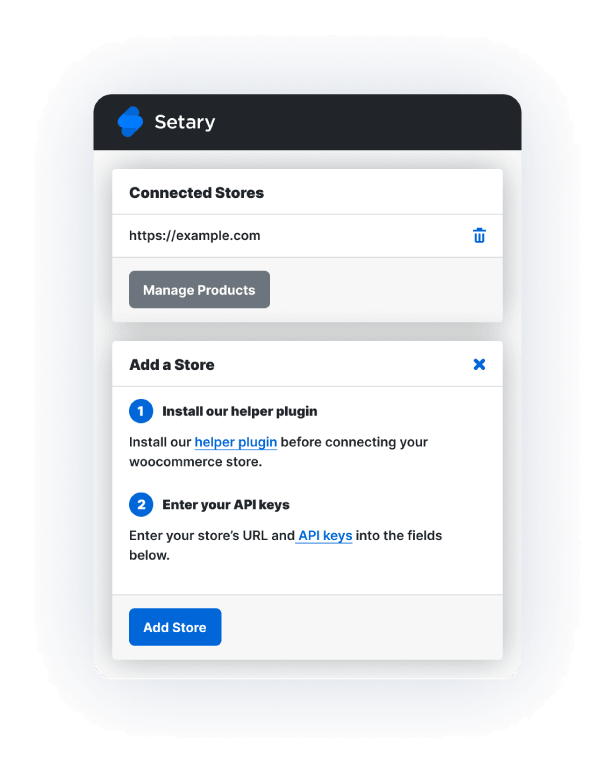
Manage all your stores from one dashboard
Do you manage multiple stores? Add them all to Setary and save yourself even more time when editing products.
Setary saves you hundreds of hours. Seriously.

“Setary is the perfect bulk editor for WooCommerce stores with large product databases, providing an unrivalled user experience. Bulk product management has never been easier!”
Bryce Adams
You deserve your time back — Get started with Setary today.
Professional
$7 /mo
($84 billed yearly)
Agency
Contact for Pricing
* All prices are exclusive of VAT.
Frequently Asked Questions
How many products can I edit?
You can edit an unlimited number of products and variations on all Setary plans.
Can I edit product variations?
Yes, Setary includes product variations and all related fields for editing.
Do you offer a free trial?
Yes, we do have a free 7-day trial. You automatically get access to it when you sign up.
Do you offer refunds?
Yes, we offer a 30-day refund policy. We’d love to help you first if you face any issues, but if you really want a refund still within 30 days, then we’re happy to give it.
How do I connect Setary to my store?
You can connect to your WooCommerce store with API keys. Take a look at the docs for more information.
Can I connect Setary to my Shopify store?
We are now in the final stages of development so welcome you to sign up to find out when we launch.
Is Setary a plugin?
Setary is an online app that connects to your WooCommerce store via the Rest API. It does utilize a helper plugin which you’ll install on your store to improve the performance of the app in receiving and updating records.
What plan do I need for a WordPress multi-site setup?
You will need a plan that covers the total number of stores you want to connect in your multi-site install. Each store in the multi-site counts as it’s own connection in Setary.
Do I need a Credit Card to try?
No, you can try out our DEMO for 48hours for free.