Managing stock at variation level in WooCommerce is one of the biggest challenges for growing online stores. If you sell products with multiple sizes, colors, or configurations, you’re likely already familiar with how time-consuming and error-prone it is to keep your inventory accurate. WooCommerce allows you to manage stock per variation, but only through a slow, manual interface.
This guide explores the importance of variation-level stock control, explains the limitations of native WooCommerce, and most importantly, shows you how to manage variation stock faster and more efficiently. We’ll do it with tools like Setary, built specifically to solve this pain point.
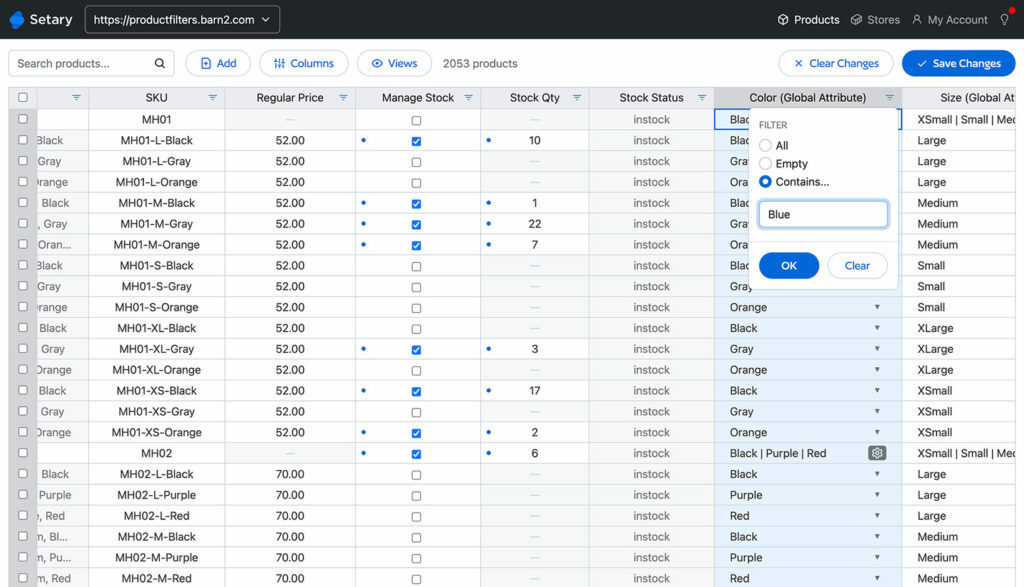
Why Variation-Level Stock Management Matters
If your WooCommerce store includes products with multiple variations — like a hoodie sold in three sizes and four colors — then you’re managing dozens of unique SKUs. Each combination (e.g. Medium/Blue, Large/Black) is a separate product variation that needs its own inventory count.
Accurate variation-level stock control is critical for keeping your store running smoothly. Without it, you risk overselling items that are out of stock or hiding products that are available but marked incorrectly. This leads to disappointed customers, fulfillment issues, and missed revenue.
Many WooCommerce store owners try to manage this by tracking stock manually or using spreadsheets. While that might work at first, the complexity quickly increases with your catalog size. Even a handful of variable products can lead to hundreds of variations to manage.
Proper stock tracking ensures that you know exactly how many of each product variation you have, and in what quantity. Managing WooCommerce stock at variation level also helps you make informed purchasing decisions, prevent lost sales, and ensure a consistent customer experience across your site. This is a game-changer whether you’re running a small shop or scaling fast.
How to Manage Variation Stock in Native WooCommerce
WooCommerce includes a built-in way to manage stock per variation, but it’s designed for simplicity rather than efficiency. Here’s how it works:
- From your WordPress dashboard, go to Products and either create or edit a variable product.
- In the Product data panel, set the product type to Variable product.
- Navigate to the Variations tab, where you’ll see a list of all combinations generated from your attributes.
- For each variation, click to expand its settings.
- Check the box labeled Manage stock? to manage stock for that variation.
- Enter the variation’s stock quantity, low stock threshold, and set whether backorders are allowed.
- Repeat these steps for every product variation whose stock you want to manage.
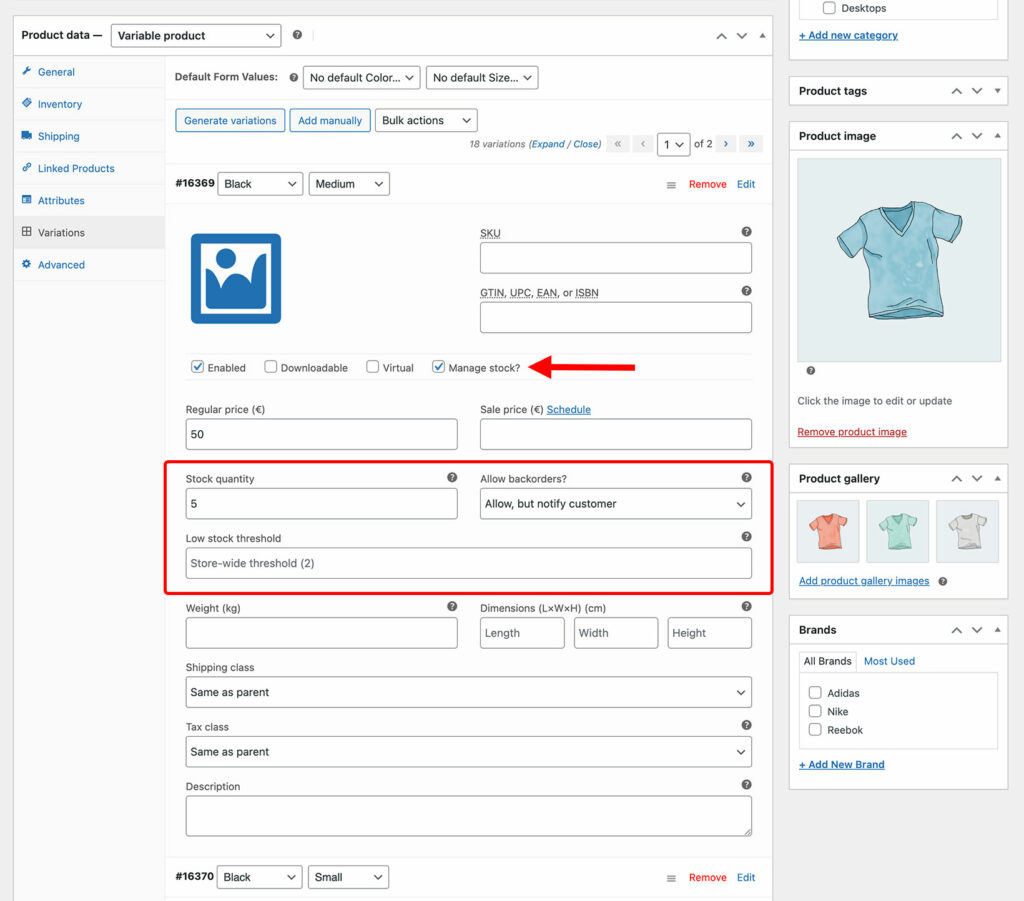
The default WooCommerce approach does let you manage stock at variation level. However, it comes with serious limitations:
- No way to bulk edit variation stock – either for multiple products or variations at once.
- Cannot filter or search by attribute, e.g. “all blue variations.”
- No quick overview of all variation stock levels.
- No way to sort or manage variations by stock quantity or status.
For small stores, managing variation stock one by one might be acceptable. But as your number of variations grows, you’ll quickly find yourself overwhelmed with repetitive and slow stock updates 🤯
The Problem With Managing Stock Across Lots of Variations
Let’s take a typical scenario: a store sells 10 different products. Each one has 5 sizes and 4 colors. That’s 200 variations, each needing a separate stock count.
Individually managing variation stock in WooCommerce becomes a real bottleneck. The variation editor wasn’t built for large catalogs. It’s slow to load, requires multiple clicks per variation, and doesn’t offer bulk update functionality. Even simple changes — like adjusting stock levels after a physical count — can take hours.
Beyond the time involved, the risk of human error is high. It’s easy to update the wrong variation or forget one altogether. Without a high-level view of your variation inventory, issues go unnoticed until customers complain or orders are delayed.
You also lack visibility. You can’t sort variations by low stock or view everything in one place. This makes it difficult to forecast demand, prepare for promotions, or respond to supply chain issues.
External spreadsheets of your products can help — but only up to a point. WooCommerce import/export tools often require technical knowledge and don’t sync live with your store.
At scale, you need a better system — one that lets you see, filter, and update variation stock in a fast and organized way.
The Fastest Way to Manage Variation Stock in WooCommerce
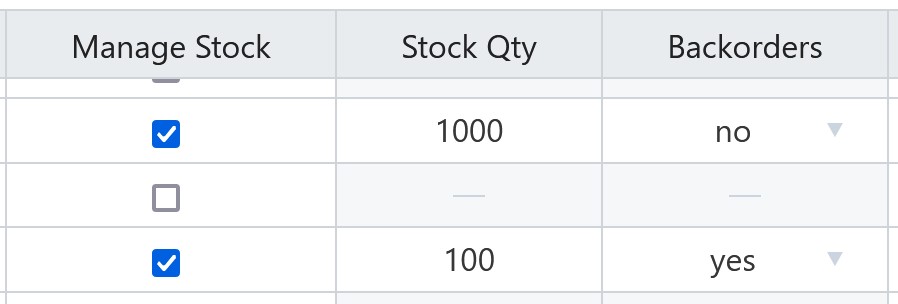
If managing stock at variation level feels like a full-time job, you’re not alone — and you’re not stuck. Setary was built to fix this exact problem by giving WooCommerce store owners a fast, spreadsheet-style way to edit stock — complete with bulk stock management options.
With Setary, you can view and manage your entire product catalog — including all variations — in a familiar, Excel-like interface. Instead of clicking through dozens of product edit screens, you can filter, sort, and bulk edit stock levels from one place.
The smartest way to bulk edit WooCommerce products
Try our demo now and see how you could save thousands of hours when managing your WooCommerce products.
or try the demo
Key features that make Setary ideal for variation-level stock control:
- Instant overview of all products and their variations in a grid layout.
- Inline editing of stock quantities — just click and type, like in a spreadsheet.
- Bulk updates across multiple variations with copy/paste or fill-down functions.
- Advanced filters to isolate specific SKUs, attributes, or categories.
- Live sync with WooCommerce — no import/export of your variations required.
- Audit trail and undo options to catch errors before they go live.
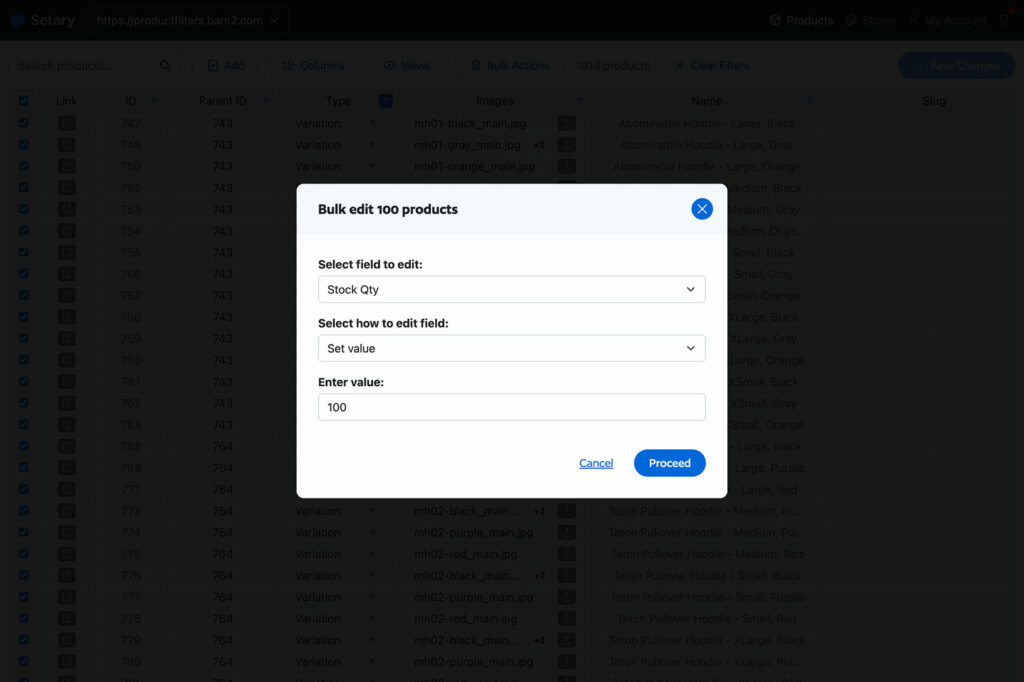
Need to update all “Medium” sizes or filter for everything with stock under 5? Setary makes it effortless. You can slice and dice your product data in seconds.
What really sets Setary apart is how focused it is on WooCommerce stock management. It doesn’t try to do everything — just one thing exceptionally well: help you manage product and variation inventory faster, more reliably, and with far less friction.
Whether you’re restocking after a physical count, prepping for a sale, or managing daily operations, Setary replaces hours of work with just a few clicks. If you’re serious about saving time and reducing inventory errors, it’s the solution WooCommerce forgot to include.
Other Tools That Help With Variation Stock Management
Setary is purpose-built for speed and efficiency, but other tools offer broader functionality and may suit different workflows. Here’s a look at three popular alternatives and how they compare.
1. ATUM Inventory Management
ATUM gives you a visual dashboard of your WooCommerce inventory. It’s great for high-level tracking, purchase orders, and multi-location setups. However, unlike Setary, it doesn’t provide a fast way to edit variation stock in bulk, and the UI isn’t optimized for large catalogs.
2. WooCommerce Stock Manager
This free plugin extends WooCommerce’s stock management slightly. It does let you edit variation-level stock from a central screen, but it lacks filtering and can be slow with larger stores. The interface is outdated, and it hasn’t been updated regularly.
3. WP All Import
For scheduled updates from CSV files, WP All Import is powerful. You can import variation stock data regularly if you’re syncing with another system. However, the setup is complex, and it’s not ideal for store owners who want quick manual control without diving into import rules. In particular, it can be challenging to format the CSV file in the correct way to import to WooCommerce.
Comparison Table:
| Tool | Bulk Edit | Filtering | Live Sync | Ease of Use |
|---|---|---|---|---|
| Setary | ✅ | ✅ | ✅ | ⭐⭐⭐⭐⭐ |
| ATUM | ❌ | ❌ | ✅ | ⭐⭐ |
| Stock Manager | ✅ (basic) | ❌ | ✅ | ⭐⭐ |
| WP All Import | ✅ | ✅ (via CSV) | ❌ | ⭐⭐⭐ |
Expert Tips for Managing Stock Across Variations More Efficiently
Even with the right tools, a few best practices will help you stay organized and manage stock levels across all product variations:
- Use consistent SKU conventions
Create a clear structure (e.g.,TSHIRT-BLUE-M) so you can quickly identify variations by attribute. This helps when filtering or auditing inventory. - Group updates logically
With stock management plugins like Setary, you can filter by size, color, or category to make bulk edits faster and more accurate. - Schedule regular stock reviews
Don’t wait until you run out of stock. Check your variation stock levels monthly or after major sales periods to catch low inventory before it becomes a problem. - Leverage exports for audits
Export your variation stock from Setary periodically for reconciliation with physical inventory. This helps spot mismatches early. - Assign ownership
If you have a team, designate one person to manage stock updates for products and variations. Clear responsibility leads to better accuracy and faster resolution of errors. - Monitor performance over time
Track which variations move quickly and which don’t. This can inform your purchasing and marketing decisions and help optimize your product offering.
Efficient variation level stock management isn’t just about tools. It’s about combining them with the right systems and habits to maintain full visibility and control over your WooCommerce stock.
Conclusion: Take Control of Variation Stock the Smart Way
WooCommerce does a decent job at managing product-level inventory, but it starts to break down when you deal with variations at scale. Manually updating stock for dozens — or hundreds — of variations takes too much time and opens the door to mistakes.
That’s where purpose-built variation stock management like Setary shine. It gives you the power of a spreadsheet and the speed of a bulk variation editor, all within a user-friendly interface connected directly to WooCommerce. It’s designed to solve the exact problem that many store owners face: managing stock efficiently across variations.
If you’re tired of clunky interfaces, manual processes, or constantly exporting CSVs, it’s time to take a smarter approach. With Setary, you can edit faster, sell more confidently, and keep your customers happy with accurate stock levels every time.
👉 Try Setary now and make variation-level stock management easy.
The smartest way to bulk edit WooCommerce products
Try our demo now and see how you could save thousands of hours when managing your WooCommerce products.
or try the demo