Stock management is a day to day task with WooCommerce. It’s something we spend a lot of time doing and Setary can help out with these day to day tasks saving you tons of time over trying in WooCommerce it self. Here we dive into a few examples of what you can do vs WooCommerce admin.
We’ve already gone into editing stock status in WooCommerce, but we will go through a number of other tasks in this document.
Out-of-Stock Insights
Easily monitor out-of-stock products and manage them directly from Setary.
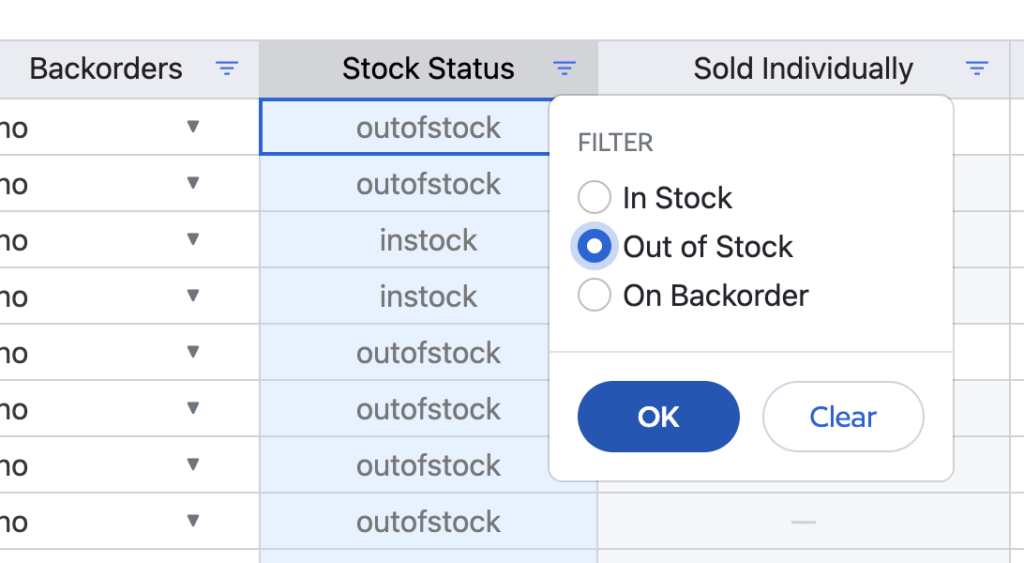
A simple filter reveals out-of-stock items, cannot be any easier! Whilst this is already possible within the WooCommerce admin, we can make life super-easy by saving this filter a VIEW. “Out of Stock”
Every morning you could then login to Setary and select that view!
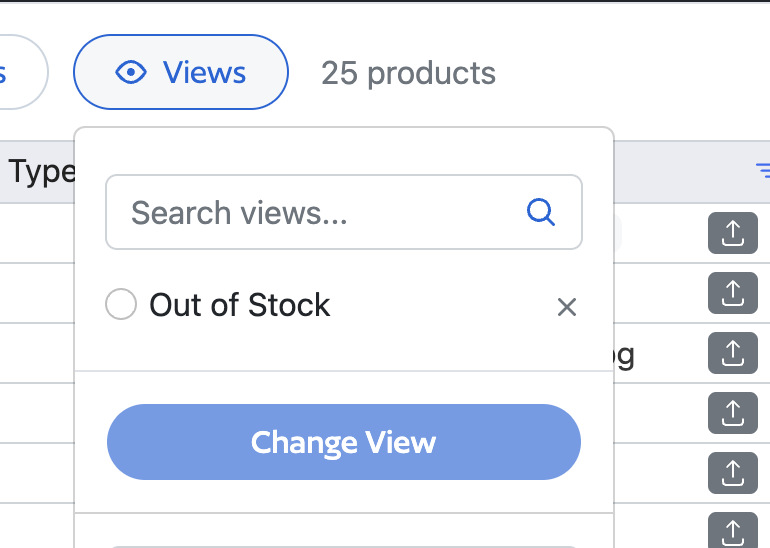
Export out of stock products to CSV
Now a part of your route, maybe you just need to produce a CSV of these items, so following on from selecting the view you can then select all, click Bulk Actions and export.
Simple!
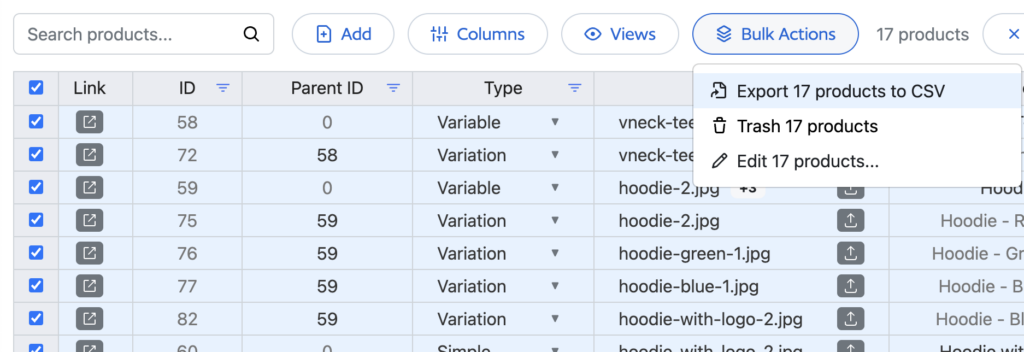
Low stock insights
Similar to the out-of-stock views, we can do this for low stock, this isn’t something you can do easily in WooCommerce.
In WooCommerce you’d need to go to WooCommerce > Settings > Products > Inventory > Set Low stock threshold. Now if you didn’t get lost doing that you’d then go back to WooCommerce > Reports > Stock > Low in stock.
Quite a mission navigating around WooCommerce, perhaps you need to change this to a different threshold, you’d have to rinse and repeat the above.
Now in Setary, we simply, set the range on the Stock Quantity column to our desired threshold and click OK. Done. You can then save this as a view “Low stock” with lot’s of different thresholds for 1-click insights.
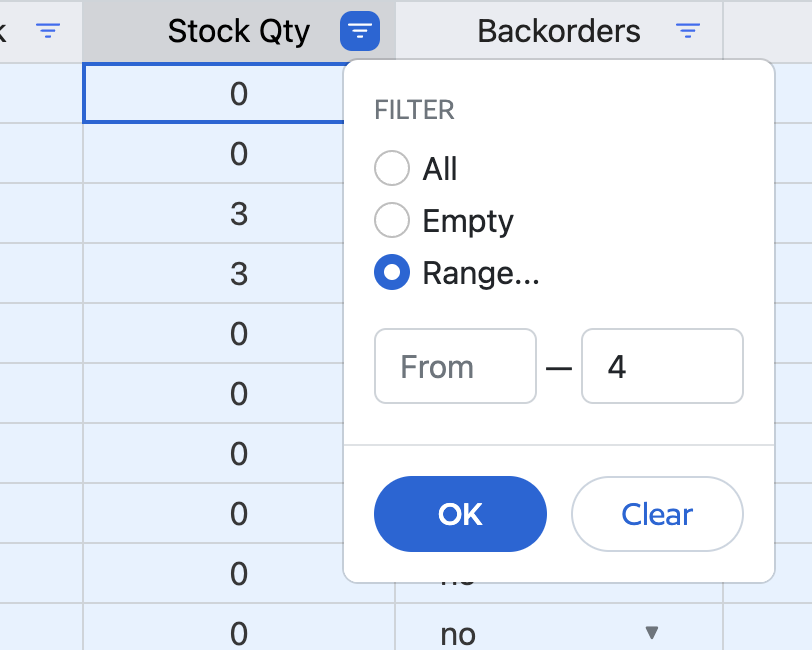
We hope this illustrates the power of using Setary for product stock management with WooCommerce and how you can save a lot of time of small tasks that soon compound everyday.
Let us know what other stock related tasks you do daily.