Managing WooCommerce variations shouldn’t feel like a full-time job, but for most store owners, that’s exactly what happens. Every time you need to update prices, adjust stock, or run a sale, you’re faced with the same tedious process: opening each product individually, expanding variation after variation, making changes one at a time, and hoping you don’t miss anything important.
The native WooCommerce interface works fine when you’re managing a handful of products, but it quickly becomes a bottleneck as your catalog grows. Fortunately, there’s a better approach that transforms variation management from a series of individual edits into efficient bulk operations using familiar spreadsheet controls. Instead of navigating through multiple screens and dropdown menus, Setary lets you see all your variations in one clear view, make changes as easily as you would in Excel, and update hundreds of items in seconds rather than hours.
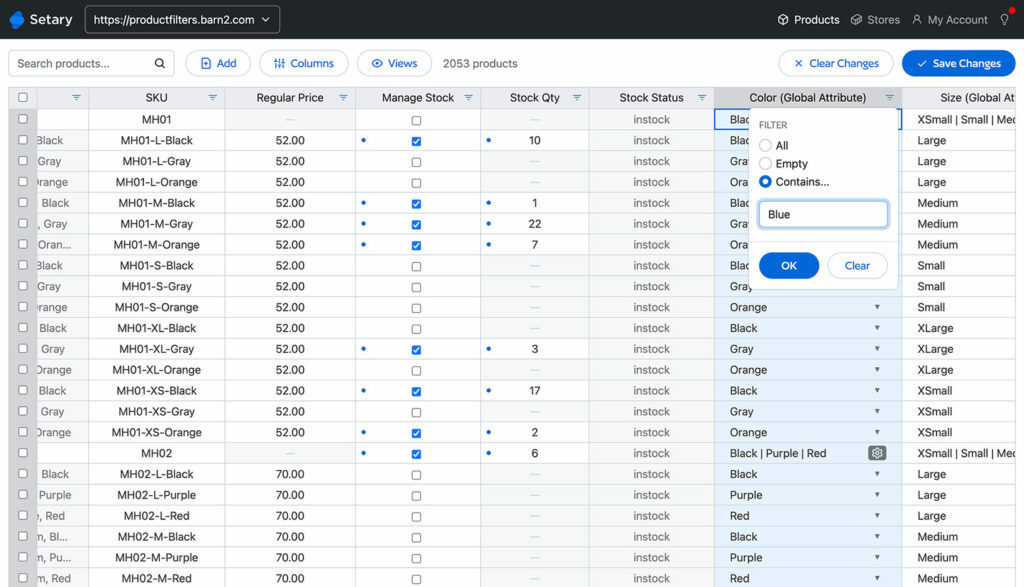
What Are WooCommerce Variations and Why Bulk Editing Matters
WooCommerce variations are different versions of the same base product that customers can choose between. When you sell a t-shirt in multiple sizes and colors, each combination becomes a unique variation with its own SKU, price, stock level, and even images. This powerful feature lets you offer choice without cluttering your catalog with duplicate listings.
The mathematics of variation management quickly becomes overwhelming. Consider a typical clothing store with just 50 base products. If each product comes in four sizes and three colors, you’re suddenly managing 600 individual variations. Add a seasonal collection or expand your size range, and that number doubles overnight.
Most store owners drastically underestimate how much time they spend on variation management:
- Updating a single variation: 30 seconds minimum
- 500 variations × 30 seconds = 4+ hours
- Add navigation time and error-checking = full workday lost
- Multiply by weekly price changes = significant portion of your work week
The reality is even worse when you factor in finding the right products, double-checking values, and fixing the inevitable errors that creep in during repetitive tasks.
The hidden costs extend far beyond just time. Manual editing introduces inconsistencies that damage customer trust. I’ve seen stores where identical products have three different prices simply because someone missed a few variations during an update. Stock levels go unnoticed until customers complain about out-of-stock items still showing as available. Promotional prices expire unevenly because updating every variation individually is so tedious that corners inevitably get cut.
Business agility suffers most of all. When a competitor drops their prices, you need to respond quickly to stay competitive. When a supplier increases costs, your margins need immediate adjustment to maintain profitability. During flash sales or inventory clearances, every hour of delay costs potential revenue. Manual variation management creates a bottleneck that prevents you from capitalizing on opportunities or responding effectively to market pressures.
The Native WooCommerce Approach and Its Limitations
WooCommerce’s default variation management follows a straightforward but labor-intensive process. You navigate to each product individually, scroll down to the Product Data panel, and click into the Variations tab. Here, variations appear as expandable sections that reveal fields for price, stock, shipping, and other attributes.
What You Can Do
The built-in bulk actions provide limited options:
- Set regular prices for all variations at once
- Toggle variations between enabled/disabled
- Mark as downloadable or virtual
- Set stock status universally
- Clear all stock quantities
While these help with simple, uniform changes, they lack the granularity needed for real-world variation management.
Critical Limitations
No cross-product visibility. You’re trapped within single product boundaries, making it impossible to spot pricing inconsistencies across your catalog. The same shirt could be selling for three different prices without you ever noticing.
No attribute filtering. Want to update all “Medium” sizes? You’ll visit each product individually. Need to adjust prices for blue items? Same tedious process. This lack of filtering turns simple updates into exhausting treasure hunts.
No preview functionality. Changes apply immediately without showing what will be affected. One wrong click can overwrite carefully calculated wholesale prices, and you won’t know until it’s too late.
Performance problems. Browser timeouts become common with many variations. The interface slows to a crawl with complex attribute combinations. And then there’s the dreaded “Save Changes” trap – accidentally navigate away and your changes vanish.
Zero flexibility. Can’t apply percentage increases, round to price points, or update based on conditions. It’s all or nothing, which rarely matches real business needs.
How Spreadsheet Controls Transform Variation Management
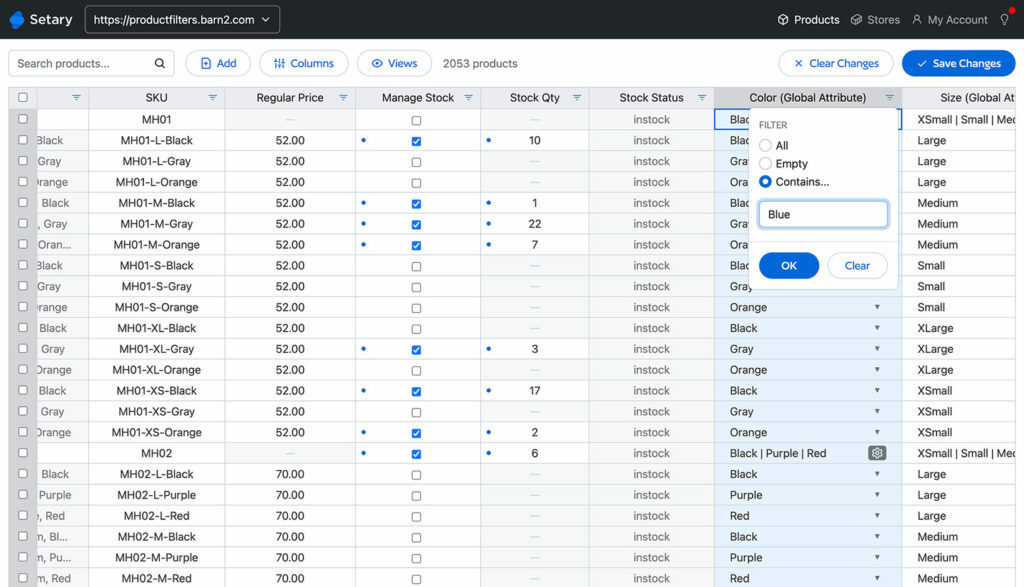
Spreadsheet-style editing is a familiar interface that displays all variations in rows and columns, similar to Excel or Google Sheets. This approach instantly transforms chaos into clarity by presenting your entire catalog in an organized, visual format. Bulk editing for variations will save you hours – or even days – of time.
Complete Visibility Changes Everything
The immediate advantage is seeing your entire inventory at once. When all variations display in a single view, patterns and problems jump out immediately:
- Price inconsistencies across similar products become obvious
- Stock levels approaching zero are instantly visible
- Size progression pricing stays consistent
- Seasonal items needing updates are easy to spot
This bird’s-eye view enables strategic decision-making that’s impossible when you’re stuck looking at one product at a time.
Familiar Controls Mean No Learning Curve
The spreadsheet interface uses controls everyone already knows:
Copy and paste – Duplicate successful pricing strategies across products in seconds Fill down – Apply values quickly to multiple variations Keyboard navigation – Tab and Enter keys speed through fields Click and drag – Select multiple cells for bulk operations Sort and filter – Find exactly what you need instantly
These aren’t new skills your team needs to learn. They’re existing competencies applied to a new context, which means faster adoption and fewer mistakes.
Advanced Filtering for Precision Updates
Need to update specific variations? Advanced filtering makes it simple:
- Update all Large sizes in the Autumn collection
- Find products where sale price exceeds regular price
- Locate variations with stock below 10 units
- Target all blue items across your entire catalog
- Select products from a specific supplier
This precision targeting transforms hours of hunting into minutes of focused editing.
The real-time preview capability removes the anxiety from bulk operations. Before committing any changes, you see exactly what will update. Visual indicators like highlighting or color changes show modified cells, giving clear confirmation of your edits. You can review everything, ensuring accuracy before clicking save. This preview step catches errors that would otherwise reach your live store, protecting both revenue and reputation. It’s the difference between working blind and having complete control over your changes.
Performance improvements are dramatic compared to native WooCommerce. Because data loads in an optimized format designed for bulk operations, even stores with thousands of variations remain responsive. No more browser timeouts or lost connections interrupting your work, the interface stays snappy whether you’re editing ten variations or ten thousand.
Bulk Editing Variations with Setary
Setary transforms WooCommerce variation management by providing a powerful spreadsheet interface that connects directly to your store. Getting started takes just minutes and doesn’t require any technical expertise beyond basic WordPress administration.
Setting up Setary begins with signing up for a free trial, which will let you explore all features on your live store. Once registered, you’ll install the lightweight Setary connector plugin on your WordPress site – it’s available directly from your Setary dashboard and installs like any other WordPress plugin.
After activation, you’ll authorize the connection to your WooCommerce store(s) using secure OAuth authentication. Within moments, Setary will import your complete product catalog, including all variations, ready for editing.
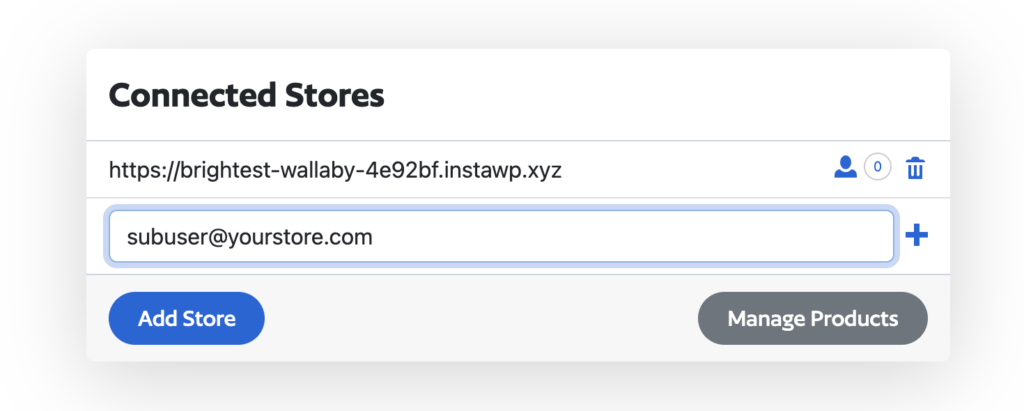
Viewing Variations in Setary
The spreadsheet interface appears clean and intuitive from your first login. Your store’s products and their variations display in a logical structure. Each one has its own row in the spreadsheet with parent products clearly distinguished from their variations via the ‘Product type‘ column.
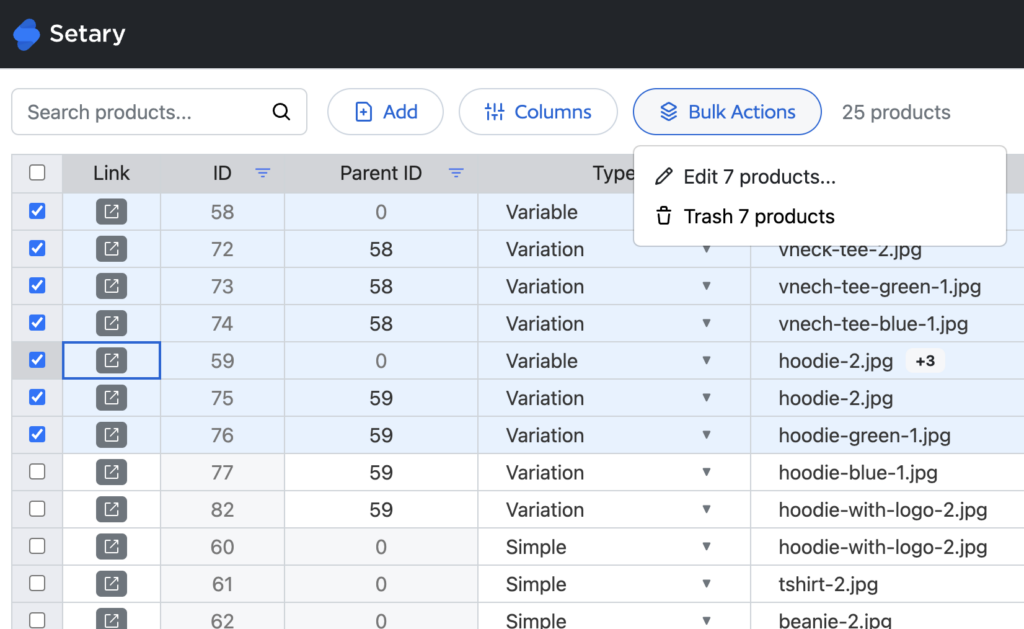
As you can see in the screenshot, each variation occupies its own row. This makes individual editing straightforward while maintaining the relationship to parent products.
The column headers mirror familiar WooCommerce fields like Regular Price, Sale Price, Stock, and SKU, plus any custom fields your store uses from plugins like ACF or WooCommerce add-ons.
Customizing your view ensures you see exactly what matters for your current task. Use the ‘Columns’ button to choose which columns to display and keep things clean and tidy. You can drag columns to reorder them, placing frequently edited fields like price and stock within easy reach. Column widths adjust with simple dragging, and your preferences save automatically for next time. This flexibility means you’re never scrolling horizontally through irrelevant data to find what you need.
Making Bulk Updates Efficiently
Setary’s variation filtering system helps you zero in on exactly the variations you need to edit. Each column header includes a filter icon with options specific to that data type.
Example: Updating medium-sized summer shirts
- Filter Type column → “variation”
- Filter Category → contains “Summer”
- Filter Size attribute → equals “Medium”
- Select all filtered results
- Apply bulk action → Update prices
After filtering, the Bulk Actions button reveals powerful update options:
Pricing updates:
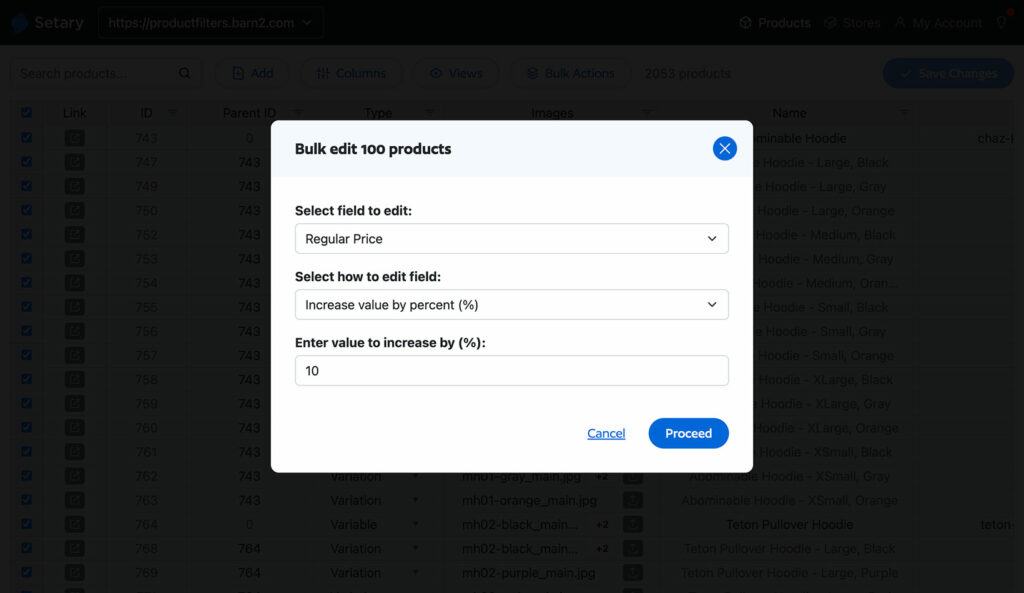
- Set fixed prices or apply percentage changes
- Auto-round to .99 or .00 endings
- Add sale prices with date ranges
- Maintain margin percentages
Stock management:
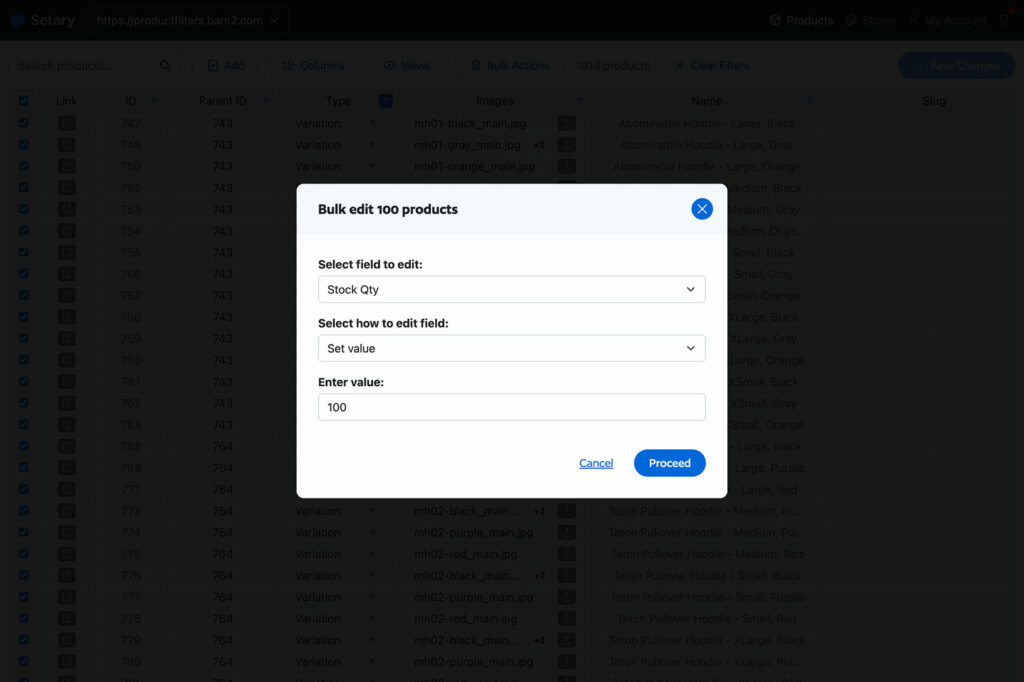
- Update quantities (absolute or relative)
- Change stock status in bulk
- Enable/disable backorders
- Set low stock thresholds
Other bulk changes:
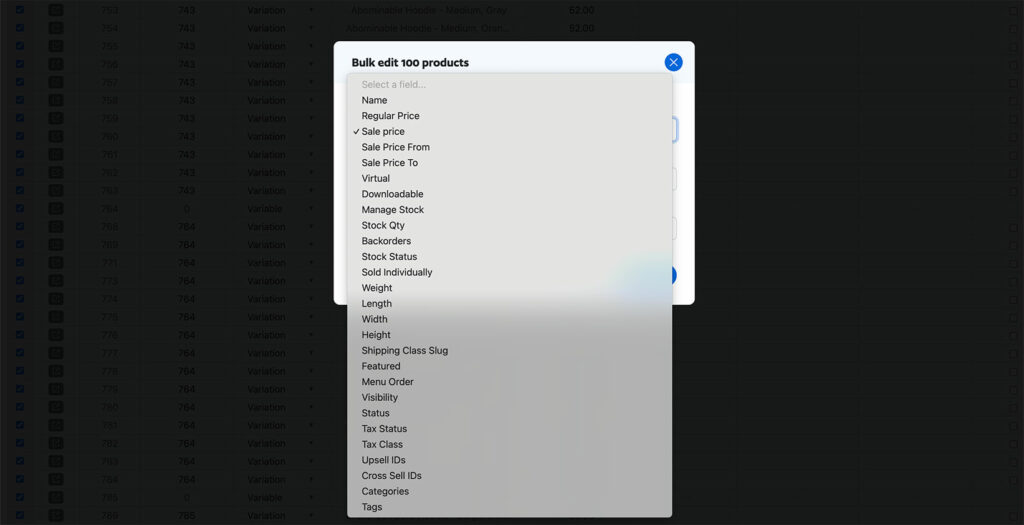
- Categories and tags
- Custom fields and metadata
- Shipping classes and tax status
- Product visibility and status
Each bulk action includes a preview showing before and after values. If something doesn’t look right, simply cancel and refine your selection.
Advanced Features That Save Time
Setary includes several advanced features that set it apart from basic bulk editing tools.
- The AI description generator creates unique, SEO-optimized content for variations that need differentiation. Version history tracks all changes with timestamps, providing an audit trail and enabling rollbacks if needed.
- For businesses running multiple stores, Setary excels at multi-store management. Connect unlimited WooCommerce stores to a single Setary account and view products from different stores in separate tabs. You can copy products and variations between stores, synchronize pricing across locations while maintaining different stock levels for each outlet, and manage everything from one central dashboard. This eliminates the need to log into multiple WordPress installations and ensures consistency across your business.
Real-World Examples and Time Savings
Let me walk you through practical scenarios that demonstrate the real power of spreadsheet-based bulk editing.
Flash Sale: 3 Minutes vs 3 Hours
The challenge: Apply 30% discount to entire summer collection (127 products, 1,016 variations)
Traditional method:
- Open each product individually
- Expand variations section
- Set sale price for each variation
- Add sale date ranges
- Save and repeat 127 times
- Time required: 3+ hours
With Setary:
- Filter: Category contains “Summer” + Type equals “variation”
- Select all 1,016 variations
- Bulk action: Decrease price by 30% → Apply to sale price
- Set sale dates
- Preview and apply
- Time required: 3 minutes
Post-Inventory Stock Update
After a quarterly inventory count, you need to update stock for 2,847 SKUs based on the warehouse spreadsheet.
The Setary approach:
- Filter to show all variations
- Sort by SKU to match warehouse data
- Copy stock column from Excel
- Paste directly into Setary
- Review changes (blue indicators show updates)
- Click save
What used to take seven hours now takes twenty minutes, with confidence that the numbers are accurate.
Supplier Price Increase
When a supplier announces a 15% cost increase affecting 450 products, you need to act fast to maintain margins.
The process:
- Filter by supplier (using custom field or taxonomy)
- Select all affected variations
- Apply 15% increase with smart rounding
- Sale prices update proportionally
- Preview to verify price gaps
- Complete before lunch instead of taking two days
Best Practices for Efficient Bulk Variations Editing
Success with bulk editing variations requires some preparation and systematic thinking. Here’s how to work efficiently and avoid common pitfalls.
Before You Start
Essential preparation:
- Create a full database backup
- Export current prices and stock levels for reference
- Test major changes on staging first
- Document any special pricing exceptions
Working Smart
Filter strategically. Start broad, then narrow down to exactly what you need. Save commonly used filter combinations for recurring tasks like “All medium shirts” or “Low stock items.”
Work in batches. Don’t try to update everything at once. Group similar products for consistent treatment – update t-shirts, then hoodies, then accessories.
Always preview. Even experienced users make selection mistakes. The preview step is your safety net before changes go live.
Common Mistakes to Avoid
- Editing parent prices instead of variations – Parent products shouldn’t have prices. Check the ‘Product type’ column to ensure it says “Variation”.
- Forgetting stock management settings – Enable “Manage stock” before updating quantities.
- Overly broad filters – Double-check your selection before applying changes.
- Ignoring price relationships – Ensure sale prices stay below regular prices.
- Skipping the preview – Always verify what will change before clicking “Apply”.
Time-Saving Tips
Use these strategies to maximize efficiency:
- Learn keyboard shortcuts for faster navigation.
- Create Standard Operating Procedures (SOPs) for common tasks like sales or restocking.
- Train team members on Setary instead of giving them WordPress admin access.
- Make bulk updates during low-traffic periods.
- Use saved filters for recurring operations (use Setary’s “Views” feature for this).
Comparing Solutions: Why Spreadsheet Controls Win
The landscape of WooCommerce bulk editing includes several approaches, each with distinct advantages and limitations. Understanding these differences helps you choose the right tool for your specific needs.
Easier Than Bulk Editing Variations via CSV
CSV import/export remains a common method, but it’s fraught with challenges that make it unsuitable for regular updates:
- Preparing CSV files requires meticulous attention to formatting, column headers, and data types. One misplaced comma or incorrect encoding can corrupt an entire import.
- You work blind, editing offline without seeing how changes will appear on your site. There’s no validation until after import, when errors might have already affected your live store.
- Version control becomes complex when multiple team members work with different CSV versions.
Setary eliminates these issues by providing direct, validated editing with immediate visual feedback and no file preparation needed.
Edits Variations Away From the WordPress Admin
Other WordPress bulk variation edit plugins typically operate within your WordPress admin, which creates inherent limitations. They consume server resources, potentially slowing your site during edits.
The WordPress interface also constrains other plugins’ functionality, preventing true spreadsheet-like capabilities. For example, most lack proper filtering across multiple products or the ability to see all variations simultaneously. Setary’s bulk editor operates independently as a web application – it’s not a WordPress plugin. This provides superior performance and functionality without affecting your site’s speed or stability.
More Flexible Variation Editing
The native WooCommerce bulk actions serve basic needs but fall short for serious inventory management. In WooCommerce, there’s simply no way to edit multiple variations across multiple products at once.
Setary also provides far more advanced filtering, preview capabilities, and the ability to handle complex scenarios.
When calculating ROI, the value of efficient bulk editing becomes clear. If you currently spend three hours weekly on variation management and value your time at $30 per hour, that’s $90 weekly or $4,680 annually in labor costs. Setary reduces this time by at least 75%, saving $3,510 yearly. Factor in reduced errors, faster response to market changes, and improved team efficiency, and the value multiplies. Many users report breaking even within the first month through time savings alone.
Take Control of Your Variation Management
The difference between clicking through individual variations and using spreadsheet controls isn’t just about saving time – it’s about fundamentally changing how you interact with your WooCommerce store. Price updates become strategic decisions you can implement quickly rather than dreaded multi-hour tasks. Stock management happens in real-time instead of falling behind. Sales and promotions launch on schedule with consistent pricing across your entire catalog.
Your WooCommerce store deserves better than endless clicking through variations in the WordPress admin. Your time is too valuable to waste on repetitive manual updates – one variation at a time. Your customers expect the consistency and accuracy that only efficient bulk variation editing can maintain.
Start your free Setary trial today and experience what proper variation management feels like. Within minutes of connecting your store, you’ll see all your variations in one powerful interface. Make your first bulk edit and feel the satisfaction of updating hundreds of items in seconds. Once you experience this level of control and efficiency, you’ll wonder how you ever managed without it.
The smartest way to bulk edit WooCommerce products
Try our demo now and see how you could save thousands of hours when managing your WooCommerce products.
or try the demo