Research shows the average WooCommerce store owner spends 15+ hours per week on product management tasks that could be automated, but what if you could reclaim that time?
I recently spoke with a store owner who nearly missed Black Friday because she was still updating product prices at 11 PM on Thanksgiving. She had 800 products to update, clicking through each one individually, changing prices, updating stock levels, and adding sale badges.
Sound familiar? This level of manual work isn’t just frustrating, it’s holding your business back.
The truth is, better WooCommerce product management isn’t about working harder or staying up later. It’s about working smarter with the right tools and strategies.
When you transform your product management from a time drain into an efficient system, you gain more than just hours back in your day. You gain the ability to scale, respond quickly to market changes, and focus on growing your business instead of maintaining it.
This guide will show you exactly how to make that transformation happen. We’ll do it using Setary, the faster way to manage products across your store.
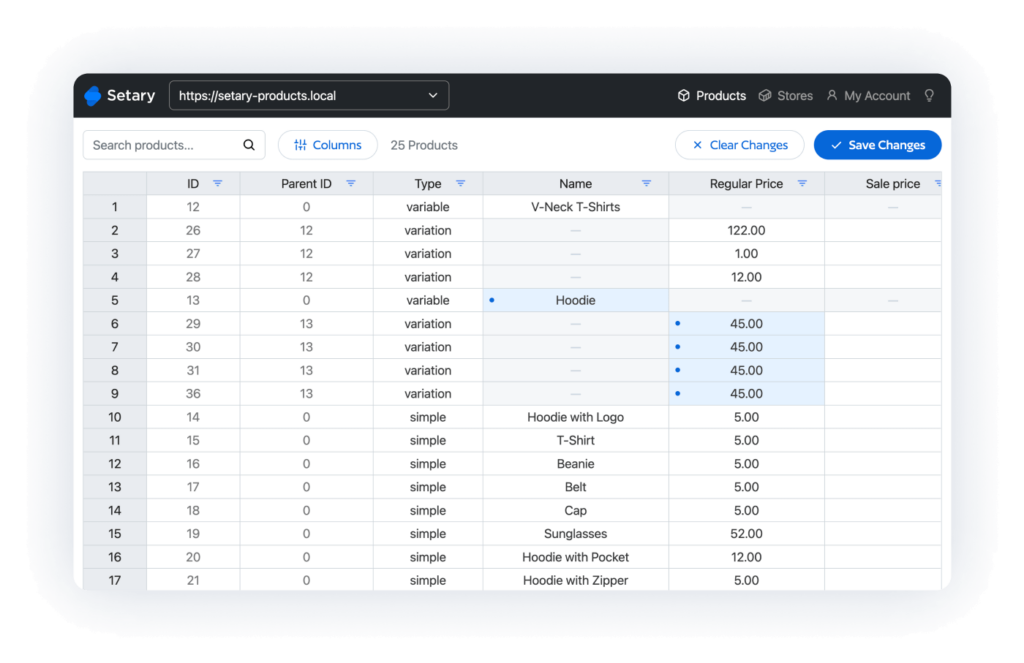
The Hidden Costs of Poor WooCommerce Product Management
Most store owners focus on the time they spend managing products, but that’s just the tip of the iceberg. The real costs of inefficient WooCommerce product management run much deeper.
Lost revenue opportunities hit your bottom line directly. When product launches are delayed because setup takes too long, you miss critical market timing. I’ve seen stores lose thousands in sales simply because they couldn’t update stock levels fast enough during flash sales. Customers abandon carts when they encounter inconsistent product information or find items showing as available when they’re actually out of stock.
Operational inefficiencies compound over time. Your staff wastes hours on repetitive tasks that should take minutes. Manual updates lead to increased error rates, with wrong prices or descriptions slipping through. During peak seasons, these inefficiencies become critical bottlenecks that prevent you from scaling effectively.
Customer experience impacts can damage your brand long-term. Shoppers get confused by outdated product information, frustrated by poor organization that makes finding products difficult, and lose trust when they encounter pricing errors at checkout. One negative experience can cost you a customer forever.
Let me put this in perspective with real numbers. If you spend just 3 hours daily on product updates and value your time at $25 per hour, that’s $75 per day. Over a year, you’re looking at $27,375 in labor costs just for basic product management. For many small businesses, that’s enough to hire additional help or invest in significant growth initiatives.
Essential WooCommerce product management best practices
Building a scalable product structure
Strategic category architecture forms the foundation of efficient WooCommerce product management. I always recommend designing categories that work for both customers and backend management. Your parent-child relationships should make logical sense, like having “Men’s Clothing” as a parent with “Shirts,” “Pants,” and “Accessories” as children. Most importantly, plan for growth from the start. It’s much easier to build a structure that can handle 10,000 products when you only have 100 than to restructure later.
Smart attribute systems can make or break your efficiency. Understanding when to use global versus custom attributes is crucial. Global attributes work best for common properties like size or color that apply across multiple products. Custom attributes suit unique product features. I recommend creating attributes that serve double duty, working for both customer filters and product variations. Establish naming conventions that scale, like “size_clothing” and “size_shoes” rather than just “size” for everything.
Optimizing your product data workflow
Product information hierarchy requires thoughtful planning. Decide what data belongs at the product level versus the variation level. For instance, product descriptions typically stay at the product level, while SKUs and prices go at the variation level. Custom fields can extend your capabilities significantly, but use them strategically. Maintaining consistency across different product types prevents confusion and errors down the line.
Inventory management strategies keep your store running smoothly. Set up automatic low-stock alerts to prevent stockouts. When managing stock across variations, use a system that lets you see all variation stock levels at once. Properly handle backorders and pre-orders by clearly communicating availability to customers while maintaining accurate inventory records.
Price management tactics become crucial during sales and promotions. Develop bulk pricing strategies that let you quickly implement storewide sales or category-specific discounts. If you’re managing complex pricing tiers for wholesale customers, establish clear rules and use bulk editing tools to maintain them. Don’t forget about currency and tax considerations if you sell internationally.
Common WooCommerce product management mistakes (and how to avoid them)
Mistake 1: Inconsistent product data creates confusion for both you and your customers. I often see stores with products named “Blue T-Shirt,” “T-Shirt – Blue,” and “Tee (Blue)” all in the same category. Missing SKUs, inconsistent descriptions, and varied naming conventions make management nightmarish. The solution? Create and enforce data standards. Document your naming conventions, require SKUs for all products, and regularly audit for consistency.
Mistake 2: Over-complicated variation setup happens when store owners create separate products instead of using variations properly. I once worked with a shoe store that had individual products for each size and color combination, resulting in 500 products that should have been 20 products with variations. Proper variation planning and attribute use can dramatically simplify your catalog while improving the customer experience.
Mistake 3: Neglecting SEO in product management costs you organic traffic. Duplicate descriptions across similar products, missing meta descriptions, and poor URL structures hurt your search rankings. Implement bulk SEO optimization strategies to ensure every product contributes to your search visibility.
Mistake 4: Manual everything syndrome is perhaps the most damaging. If you’re updating prices one by one during sales, manually checking stock levels, or individually editing product descriptions, you’re wasting valuable time. Embrace bulk operations and automation. The time invested in learning efficient methods pays back exponentially.
Advanced product management techniques for growing stores
Multi-channel product synchronization
Managing products across channels like WooCommerce and Shopify requires sophisticated coordination. Each platform has unique requirements, but your core product data should remain consistent. I use Setary as a central hub to manage product information, then sync changes across all channels. This approach ensures inventory stays synchronized, preventing overselling.
Price consistency across channels needs strategic planning. While you might price differently on various platforms due to fees or competition, maintain clear rules about these differences. Managing multiple stores becomes much simpler when you have a single source of truth for your product data.
Seasonal product management
Preparing product catalogs for peak seasons and holidays requires advance planning. Start by identifying seasonal products and creating saved views or filters to quickly access them. Use bulk visibility changes to hide out-of-season items while featuring current seasonal products prominently.
Managing seasonal pricing and promotions efficiently means setting up your scheduled sales in advance. Post-season cleanup shouldn’t be an afterthought. Archive old seasonal products properly so they’re ready for next year, maintaining their SEO value while removing them from active inventory.
Product performance optimization
Identifying and managing slow-moving inventory prevents cash flow problems. Regular analysis of product performance helps you make informed decisions about discontinuing items, running clearance sales, or adjusting marketing efforts. I review product performance monthly, looking for items that haven’t sold in 60 days.
A/B testing product descriptions and prices can significantly impact conversion rates. Test different description lengths, formatting styles, and price points to find what resonates with your customers. Use data from these tests to inform broader product management decisions. Regular catalog audits ensure your product management stays optimized as your business evolves.
Transform your product management with Setary
Why spreadsheet-style editing changes everything
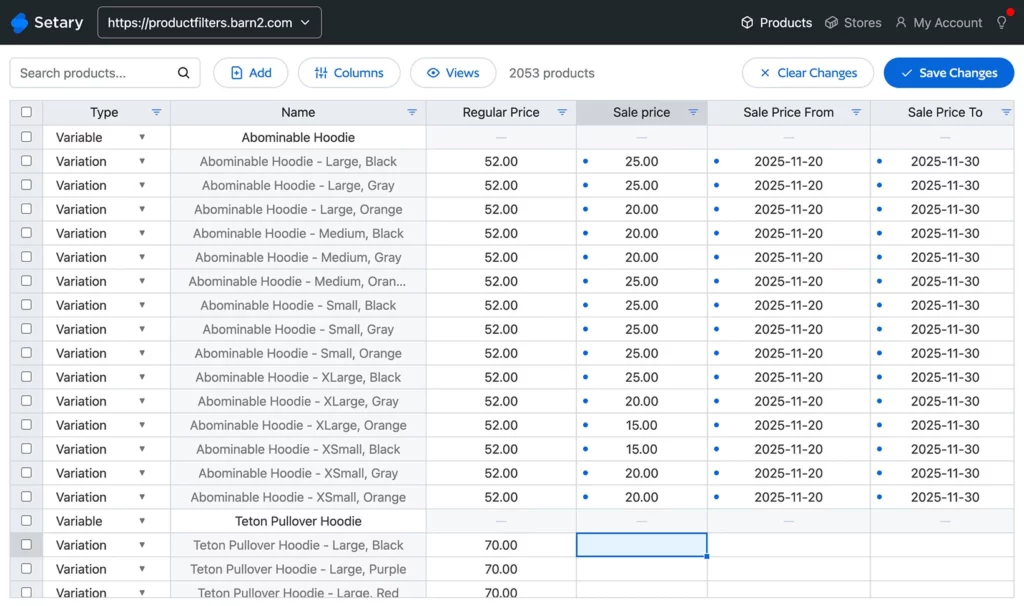
The familiar spreadsheet interface eliminates the learning curve that plagues many WooCommerce tools. When I first discovered Setary, I was editing hundreds of products within minutes because I already knew how to use a spreadsheet. Seeing all your products at once provides context that’s impossible when editing products individually. You spot patterns, identify inconsistencies, and make better decisions.
Copy-paste functionality unlocks rapid updates that would take hours in traditional interfaces. Need to update descriptions for 50 similar products? Copy, paste, done. The ability to filter and sort means you find exactly what you need instantly, whether that’s all products under $20 or every item in your summer collection.
Setary’s game-changing features for product management
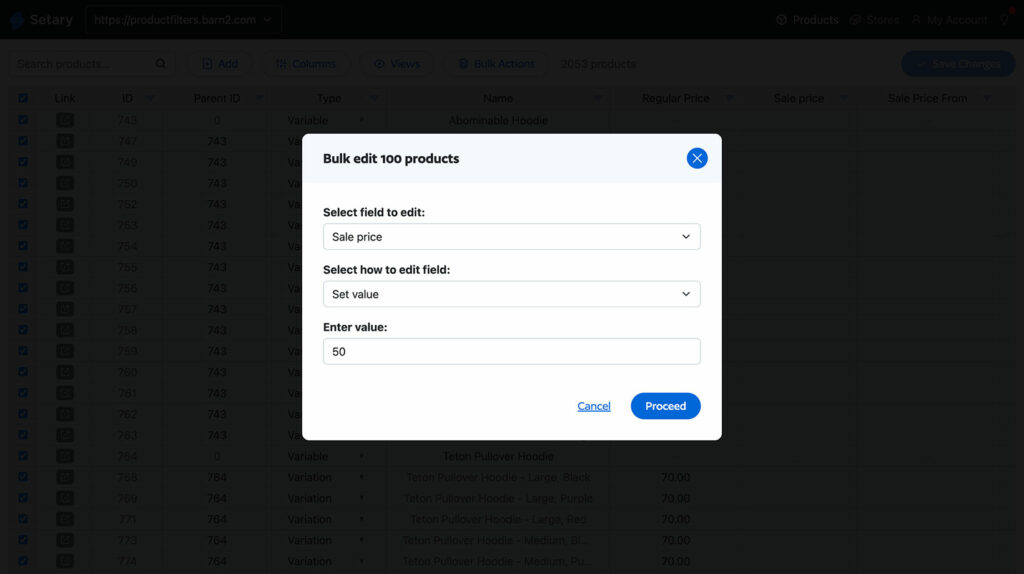
Bulk operations that actually work set Setary apart from basic tools. Update hundreds of products in seconds, not hours. Complex find-and-replace operations let you fix naming inconsistencies across your entire catalog. Mathematical operations on prices and stock mean you can increase all prices by 10% or reduce stock by specific amounts with simple formulas.
Advanced filtering and views transform how you work. Save custom views for repeated tasks, like “All products needing stock updates” or “Sale items ending this week.” Combine multiple filters to drill down to exactly the products you need. Export filtered data for deeper analysis in your favorite spreadsheet application.
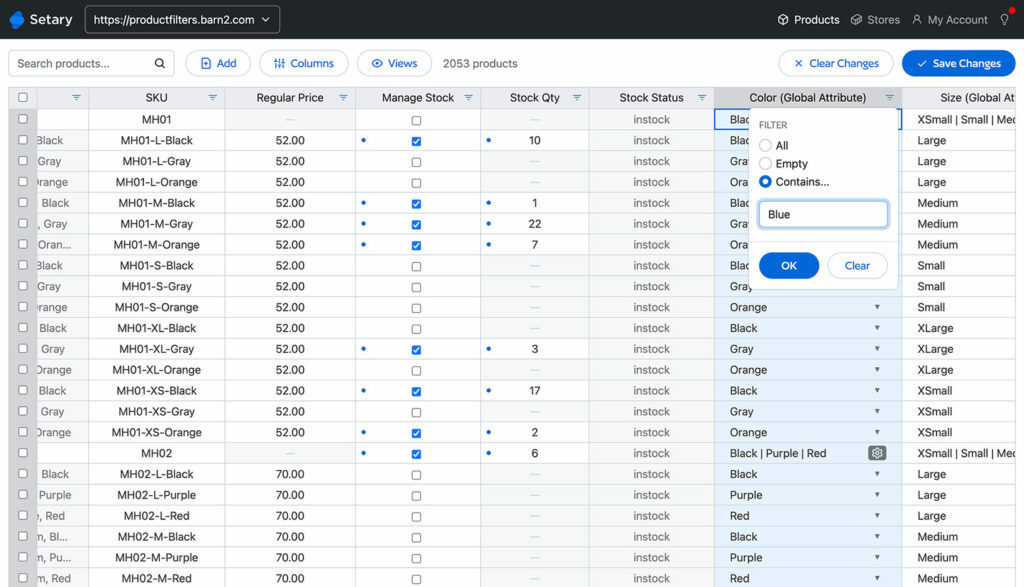
Time-saving automation takes efficiency to the next level. Schedule updates to go live at specific times, perfect for sales that start at midnight. Use template-based product creation to maintain consistency when adding new items. Even bulk image management becomes simple when you can see and edit image URLs across hundreds of products simultaneously.
Getting started with professional WooCommerce product management
Week 1: Audit and organize. Start by cleaning up your categories and attributes. Remove duplicates, establish clear hierarchies, and document your structure. Standardize your product data by creating naming conventions and filling in missing information. Identify problem areas where you spend the most time or encounter the most errors.
Week 2: Implement bulk workflows. Set up Setary and create your first saved views for common tasks. Establish bulk update procedures for regular activities like price changes or stock updates. Train team members on the new workflows, showing them how much time they’ll save.
Week 3: Optimize and scale. Refine your processes based on initial results. Expand into advanced features like scheduled updates and complex filtering. Measure your time savings to see the real impact on your business.
Ready to transform your WooCommerce product management? Start with Setary’s 7-day free trial and experience immediate improvements in your efficiency. Most users see dramatic time savings within their first day of use. Join the store owners worldwide who’ve already revolutionized their product management workflow.
The smartest way to bulk edit WooCommerce products
Try our demo now and see how you could save thousands of hours when managing your WooCommerce products.
or try the demo