Managing product variations in a WooCommerce store can be a complex task, particularly when it comes to adjusting prices efficiently. The built-in tools require you to individually click open each variation and manually input price values. This method becomes painstakingly slow when you need to edit multiple products and cross-reference prices simultaneously.
Even more frustrating is the easy-to-make mistake of updating the page before clicking ‘Save Changes’ within the variation UI itself, causing you to lose all your adjustments.
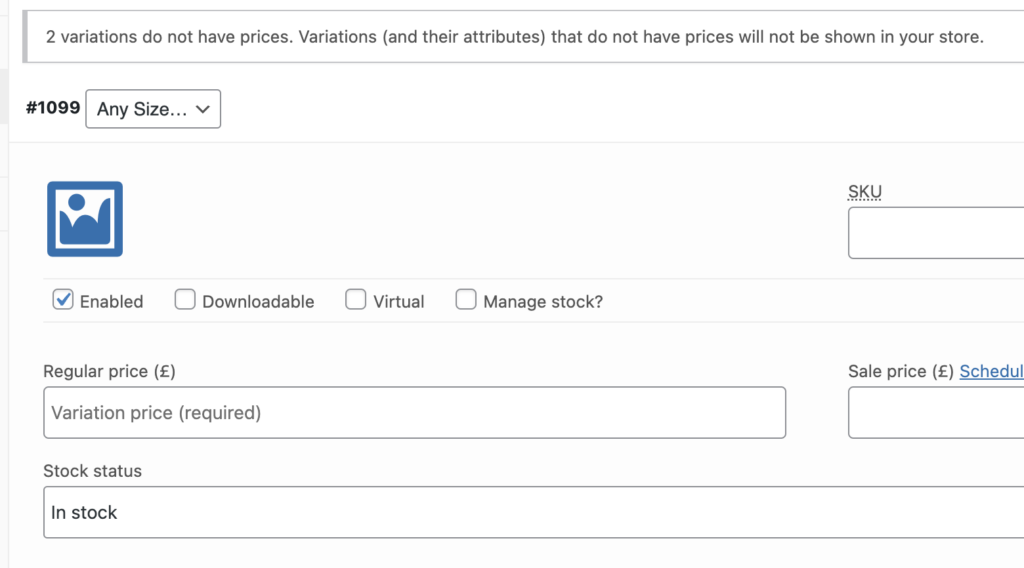
Setary: The Solution for Bulk Editing Variation Prices in WooCommerce
To help you overcome this issue, we offer a powerful solution: our bulk product editor, Setary. This tool simplifies the process of bulk editing variations and their prices in WooCommerce, transforming it into an experience similar to working with Excel spreadsheets.
No more tedious importing and exporting of CSV files; with Setary, you can directly edit your data via a sleek, spreadsheet-style interface.
The Advantages of Setary’s Bulk Product Editor
Setary makes editing variation prices in WooCommerce not only accessible but highly time-efficient. It emulates the functionality of Excel, allowing you to effortlessly edit all types of WooCommerce data. You can cross-reference products simultaneously while making edits, or use our fill-handle feature to copy pricing from other products and/or variations.
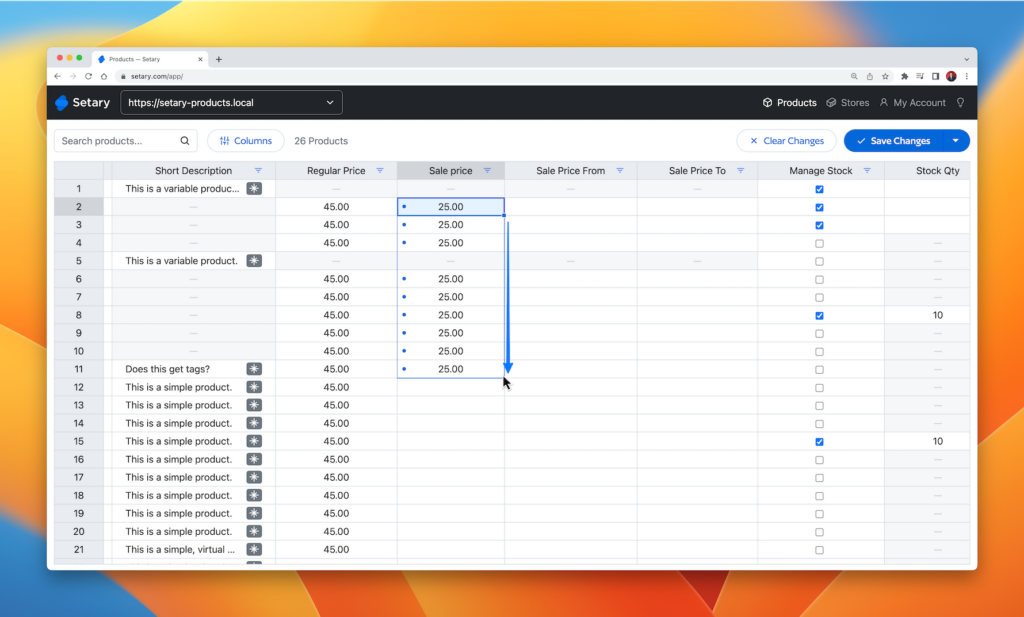
If your WooCommerce store requires regular price updates, no other product can match the speed and efficiency of Setary.
Getting Started with Setary: A Step-By-Step Guide
Step 1: Add your store to Setary.
Step 2: Navigate to the Products section in Setary.
Step 3: Use Setary’s spreadsheet-style editor to locate the products and variations you wish to update. You can scroll all products or filter to refine your selection.
Step 4: Directly input new prices into the relevant cells in the Regular Price or Sale Price columns, or use our fill-handle feature to copy pricing from other products and/or variations.
Step 5: Once you’re done editing, click Save Changes in Setary, and your WooCommerce store will be updated instantly.
Take Your WooCommerce Store to the Next Level
Boost your WooCommerce store’s product management capabilities today with Setary’s user-friendly bulk product editor. Embrace the convenience and efficiency of Excel-style editing for your store’s variations and prices, saving you invaluable time and effort.
Feel free to reach out to us for further information, or to start supercharging your productivity with Setary, the ultimate tool for bulk editing variation prices in WooCommerce.
The smartest way to bulk edit WooCommerce products
Try our demo now and see how you could save thousands of hours when managing your WooCommerce products.
or try the demo