Whether you’re managing an online store with dozens of products or thousands, you’ve probably asked yourself: “How can I efficiently bulk edit products in WooCommerce?”
If you’ve found yourself spending hours making minor changes to individual product listings, you’re not alone. In fact, it’s a common hurdle many WooCommerce store owners face.
But what if we told you there’s a better way? A way that could save you time, reduce the likelihood of errors, and allow you to easily manage your WooCommerce inventory? Enter the world of bulk editing.
In this article, we’ll first explore how to bulk edit products in WooCommerce using its built-in functionalities. However, while WooCommerce provides some basic bulk editing options, you might find them lacking when it comes to more complex tasks or larger inventories. That’s where Setary steps in.
By the end of this post, you’ll have not just learnt how to bulk edit products in WooCommerce, but you’ll also understand how to do it more efficiently and effectively using Setary. Let’s get started!
What is Bulk Editing?
Now that we’ve set the stage, let’s take a moment to understand what we mean by ‘bulk editing’. Simply put, bulk editing refers to the process of making changes to multiple items at once, rather than having to manually adjust each one individually. In the context of WooCommerce, it means modifying a selection of product details simultaneously.
Let’s consider a simple scenario: you run a clothing store and want to put all your summer items on sale for a week. Without bulk editing, you would have to go into each product and manually adjust the price. But imagine if you have hundreds or thousands of summer items. This process could take hours, if not days!
That’s where bulk editing shines. With just a few clicks, you can select all the summer items and apply a discount in one fell swoop. And while this is a straightforward example, bulk editing can be used for various modifications, including adjusting stock levels, changing product categories, bulk editing product descriptions, and more.
But “how to bulk edit products in WooCommerce” you may ask? Well, WooCommerce does offer basic bulk editing features. However, as we’ll discuss in the next section, they might not be sufficient for all your needs. And that’s where our robust tool, Setary, comes into the picture to simplify and enhance your bulk editing experience.
How to Bulk Edit Products in WooCommerce: Step-by-Step Guide
After understanding the concept of bulk editing, you’re probably eager to learn how to put it into action. The good news is that WooCommerce comes with a basic built-in bulk editing tool. Here’s a step-by-step guide to get you started:
Step 1: Navigate to Your Products
From your WordPress dashboard, hover over ‘Products’ and click ‘All Products’. This will display your complete product list.
Step 2: Select the Products
Check the boxes next to the products you want to edit. If you want to edit all products, check the box in the topmost row to select everything on the page.
Step 3: Initiate Bulk Edit
Above your product list, there’s a drop-down box labeled ‘Bulk Actions’. Click this, select ‘Edit’, and then click ‘Apply’.
Step 4: Edit Your Products
A section will appear with various fields such as ‘Categories’, ‘Tags’, ‘Price’, ‘Quantity’, and more. You can adjust these as necessary. For example, to apply a discount, you’d reduce the price.
Step 5: Apply the Changes
Once you’ve made all the desired modifications, click ‘Update’ to finalize the changes. Your selected products will be updated all at once.
This process works fine for straightforward changes to simple products. But if you’re wondering how to bulk edit products in WooCommerce in a more refined and advanced way, the built-in feature may fall short. It’s not particularly user-friendly, it lacks customization options, and for larger stores, it can be slow and inefficient.
And that’s why we created Setary, a powerful tool designed to make bulk editing as smooth and efficient as possible. But how does Setary change the game of bulk editing in WooCommerce? Let’s delve into that in the next section.
The smartest way to bulk edit WooCommerce products
Try our demo now and see how you could save thousands of hours when managing your WooCommerce products.
or try the demo
The Challenges of Bulk Editing in WooCommerce
Though the built-in feature allows for some degree of bulk editing in WooCommerce, it’s not without its shortcomings. Understanding how to bulk edit products in WooCommerce is one thing, but managing to do it efficiently, accurately, and without frustration, is another.
Firstly, the bulk editing feature is quite basic and lacks advanced filtering and modification options. While it’s perfect for simple changes, like altering the price or quantity of a select group of products, it starts to struggle when you need to perform more complex operations.
Secondly, there’s the issue of performance. If your store has hundreds or thousands of products, executing a bulk edit operation can become painfully slow. The process isn’t optimized for large quantities of data, and you may find yourself waiting for changes to apply, disrupting your workflow and wasting precious time.
Finally, the interface itself isn’t particularly intuitive or user-friendly. For those new to WooCommerce, it can be quite challenging to understand how to bulk edit products in a way that is efficient and doesn’t result in errors or unwanted changes.
Fortunately, there is a solution to these challenges that can not only make bulk editing faster and more efficient but also more enjoyable. Let’s explore how Setary can revolutionize the way you manage your WooCommerce store in the next section.
Introducing Setary: A Better Way to Bulk Edit
At this point, you’re likely looking for a more efficient, intuitive way to manage your WooCommerce store. This is exactly where Setary comes in. If you’ve been wondering how to bulk edit products in WooCommerce without the headaches, Setary is your answer.
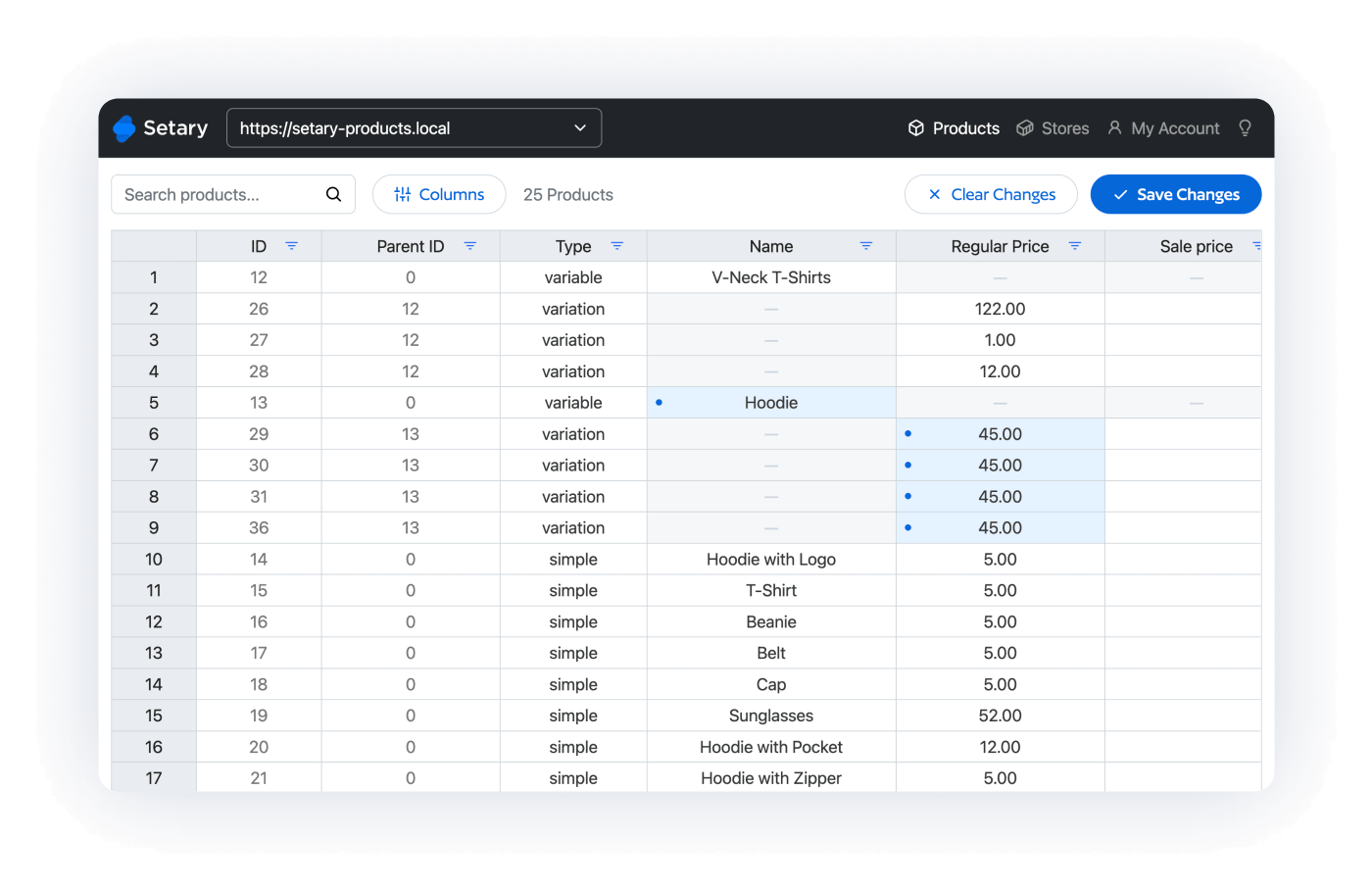
Setary is a powerful, feature-rich spreadsheet editor designed specifically for WooCommerce. It’s packed with advanced features that turn the otherwise tedious task of bulk editing into a seamless, fast, and easy process. It’s a solution made by eCommerce professionals for eCommerce professionals, understanding the ins and outs of WooCommerce.
With Setary, you can filter and edit thousands of products, attributes, and variations in minutes, all from a familiar, user-friendly interface. Performance is never a problem with Setary. It’s optimized for large datasets, ensuring you can handle even the most extensive product catalogues with ease.
Perhaps the best part about Setary is how intuitive it is. Whether you’re a WooCommerce veteran or just starting out, Setary’s spreadsheet-style layout and functionality will feel familiar and easy to navigate. So, forget about the complexities of the default WooCommerce bulk edit. With Setary, bulk editing becomes a breeze.
But how exactly does it work? Let’s delve into the features and benefits of Setary in the next section.
How to Bulk Edit Products in WooCommerce with Setary: Step-by-Step Guide
Let’s take a look at how to connect your WooCommerce store to Setary and get you started with our robust bulk product editor.
Step 1: Connect Your Store
To get started with Setary, register for your free, unrestricted, 7-day trial.
Next, install our helper plugin from the WooCommerce repository. This helper plugin enhances the WooCommerce API and improves performance for when Setary is interacting with your product database.
Finally, add your store to the Setary app. Navigate to the Stores tab, click Add New, enter your URL and follow the process to connect your store.
Step 2: Navigate to the Products Tab
After successfully adding your store, click Manage Products or the Products menu item. You will see our spreadsheet editor load and your products will begin to populate.
Setary works on the basis of “infinite scroll”, a concept where as you scroll down, more products will begin to load into the spreadsheet.
Step 3: Use the Spreadsheet Editor
Now that your products have loaded in, you can start making changes.
Each row in the spreadsheet represents a product or variation. Each column in the spreadsheet represents data belonging to the product. You can identify the products by their name, SKU, ID, or any other data point.
To modify your product data, click into any of the editable cells and enter your new data. For example, to update a product price, click into the Price cell for the product in question, make your changes and press Enter on your keyboard, or navigate to another cell.
On top of being able to add default product data in Setary like price, name, and categories, you can also modify attributes, images, and custom fields. We’ve also built in an impressive AI product description tool.
Once you’ve made your product modifications, click Save Changes to publish those updates in bulk. You can also push those changes to multiple stores at once; great for wholesale product management!
The smartest way to bulk edit WooCommerce products
Try our demo now and see how you could save thousands of hours when managing your WooCommerce products.
or try the demo
Step 4 (Optional): Filter Your Products
Of course, you may have thousands of products in your store. As such, you will most likely want to filter them before making your edits. For example, you may want to modify or view products with less than 10 items in stock.
In Setary, we’ve made filtering simple. Click the filter icon in the column header, set your parameters, and click OK. The spreadsheet will reload with only the products matching those parameters. You can also mix filters across multiple columns.
Top tip: By clicking the Columns button in the spreadsheet toolbar, you can also refine which product data columns are visible.
Remember, efficient bulk editing is not just about making changes; it’s about making the right changes efficiently and precisely. And that’s one of the things Setary brings to the table when it comes to managing products in WooCommerce.
Advantages of Using Setary for Bulk Editing
Utilizing Setary for bulk editing offers a plethora of advantages that can significantly streamline your product management process. Here’s a brief look at these benefits:
- Efficiency: Setary is designed for speed and precision. By enabling you to edit multiple products at once, it reduces the time and effort you’d spend making individual changes. We’ve also rolled in some additional performance enhancements via our helper plugin to give you a best-in-class experience when bulk editing WooCommerce products.
- User-Friendly Interface: With its intuitive and easy-to-navigate spreadsheet editor, even beginners can quickly get the hang of using Setary. You can see all your products at a glance and make necessary adjustments effortlessly.
- Advanced Filtering: Setary’s powerful filtering capabilities allow you to narrow down your product list based on a range of parameters. This feature is incredibly useful when you need to apply changes to a specific group of products.
- Wide Range of Editable Fields: From basic information like product titles and descriptions to specific data like prices, stock quantities, and custom fields, Setary allows you to edit a broad range of product fields in bulk.
- Safe and Secure: With Setary, your data is always secure. Any changes made are only pushed to your store when you decide to save, giving you complete control over your product listings.
- Multi-store Support: If you manage multiple WooCommerce stores, Setary’s multi-store support feature allows you to apply changes across all your stores simultaneously, significantly saving time and ensuring consistency.
Conclusion
Managing a WooCommerce store requires continuous updates and edits to product listings. Whether you’re changing prices, updating product descriptions, or modifying stock quantities, these tasks can be time-consuming and tedious when performed individually.
Setary offers a simple and efficient solution, providing a platform for quick and easy bulk editing. With its powerful features and user-friendly interface, Setary is an invaluable tool for any WooCommerce store owner looking to save time and streamline their product management process.
Why not give Setary a try and see how it can transform your product management experience? Start with our free, unrestricted, 7-day trial and explore the full potential of what Setary can offer. Take the first step towards a more efficient and effective way of managing your WooCommerce store today.
The smartest way to bulk edit WooCommerce products
Try our demo now and see how you could save thousands of hours when managing your WooCommerce products.
or try the demo